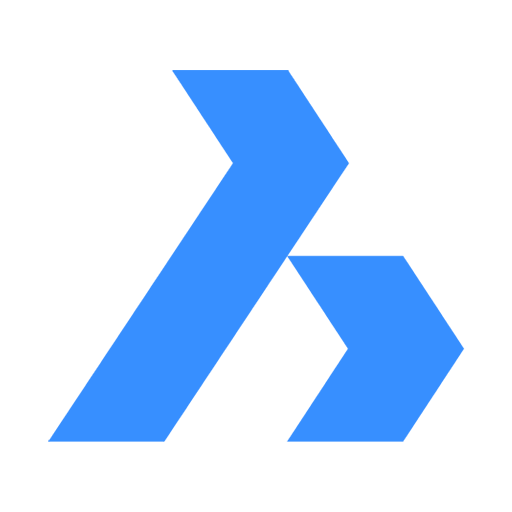FAST AND POWERFUL
Designed by designers for designersResulting from a twenty years long experience
in surveying and planning three-dimensional
interventions, 3D Utilities is an
AutoCAD and BricsCAD application.
The application represents a new paradigm,
a new reference point in design that allows
to reduce costs and create,
independently, 3D informative models,
for the benefit of planning phases.
POINT CLOUDS
Point cloud management in AutoCAD and BricsCAD!Users installing 3D Utilites in AutoCAD
can use the native point cloud manager.
In BricsCAD, 3D Utilites provides a simple
and powerful 3D data manager for the use
of data imported from PTS and ASCII formats.
2DREPRESENTATION
From 2D to informative 3D with a click3D Utilites provides a method
to classify the single elements of which
a dimensioned planimetry in composed.
A method that allows to automatically
obtain the informative 3D model
optimized for the subsequent
3D design phases.


3D DITM® MODEL
Digital Information Terrain Model3D Utilities, like other topographic applications,
processes DTM (Digital Terrain Model) models,
where the soil and the various topographic details
are placed in one single level,
thus highlighting only the geometries.
To better support the design process,
3D Utilities allows to create also DITM® models,
which enable to visualize and get information
of every detail of the 3D model.


THE 3D PROJECT
The advantages of 3D designing3D Utilities has been developed to support
the design process, providing a real work method.
A few simple 3D features allow
to shape design ideas, verify
their feasibility and guarantee
a safer implementation.


2D PROJECT
Quickly get the 2D project from the 3D oneDesigning in 3D allows to "see" the project
and to realize it with a high precision
degree, as well as to save time when
producing 2D design drawings.
3D Utilites offers various features to
automatically generate all the numerical
and 2D cartographic representations
required to submit a project: floor
plans dimensioned at level curves,
longitudinal profiles and cross sections.
THE FEATURES OF 3D UTILITIES
Function chart3D UTILITIES
Information and RequirementsInformation
- Contact Us
- Language: English.
- Trial version: The trial version of 3D Utilites maintains all the features of the paid
version for a limited time period,
after the trial period you can activate it by purchasing a license. - Video Tutorial
- Frequently Asked Questions
System requirements
- Supported AutoCAD versions: 2015/2016/2017/2018/2019 64 bit.
- Supported BricsCAD versions: v17/v18 64 bit.
- Supported operating systems: Microsoft Windows 7/8/10 a 64 bit.
- Processor (minimum): 2,5 - 2,9 GHz.
- RAM Memory: 8 GB (16 GB recommended).
- Screen Resolution (minimum): 1920 x 1080 with 16.8 million colors.
- Disk Space: 800 MB for installation.
- Pointing Device: Compatible with MS-Mouse.
- Graphic Card: Video card for Windows minimum 1 GB and True Color and DirectX9 functionality.
Card compatible with DirectX11 recommended. - Installation side by side with previous versions: Not supported.
The trial version of 3D Utilites maintains all the features of the paid
version for a limited time period,
after the trial period you can activate it by purchasing a license.